CLASSROOM DIGITAL CONTENT MANAGEMENT SYSTEM
Stimulating Student Participation while Fostering Structure in the Classroom

KLIK brings order and simplicity to the management of digital learning materials, making them more engaging for students both inside and outside the classroom.

Content sharing & management that's made for Education.
KLIK allows both teachers and students to share any type of digital content, while placing moderation control in the teacher's hands. Share presentations, documents, videos, and other educational materials during lessons, encouraging student interaction and driving deeper comprehension and understanding.
KLIK brings Structure & Organization to digital learning resources.
The platform promotes structure in the classroom by providing a central hub for content sharing and collaboration. Teachers can organize and manage the flow of materials, making it easier to deliver lessons and track student progress.


Easily manage lesson flow with live preview of shared content.
Moderation is beneficial in educational settings as it provides a layer of control and confidence to ensure that the content shared in the classroom is appropriate and relevant to the learning objectives. It allows educators to filter and manage the information shared by students, promoting a focused and effective learning environment.
Encourage students to interact with, collaborate, & share content.
KLIK offers flexibility in how content is shared. It can be viewed on the main classroom screen, active learning screens within the classroom, student laptops, and even remotely on regular smart TVs. This adaptability ensures that students can access and engage with the content from various locations, both inside and outside the classroom.

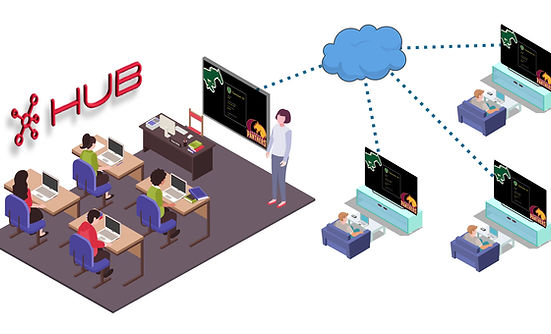
Unbind pedagogy from the confines of the classroom.
KLIK supports hybrid learning by integrating with video calling platforms like Zoom. This means that classrooms can seamlessly transition into a hybrid mode, enabling remote learning when necessary. This feature is especially important in today's educational landscape, where flexibility is key.
Make content approachable & interactive with tactile controls.
Built-in support for touch input allows teachers and students to interact directly with the screen and displayed content. Mark up, annotate, maximize and minimize displayed content with intuitive tools that welcome all forms of tactile control, including touch-enabled screens.
Bring content to life by sharing it directly to students' screens.
Whatever is being shared, it's more impactful when viewed up close on a student's own device. Plus, students can focus on the message instead of note-taking when they can grab screen-shots of what's on the screen.
Spark creative thinking by turning classrooms into active learning spaces.
Develop collaboration skills, increase engagement, and spark creative thinking by harnessing the power of active learning technology. Transform any classroom with just one KLIK.
No one wants to return to remote learning, but this time we're prepared.
KLIK supports hybrid learning by integrating with video calling platforms like Zoom. This means that classrooms can seamlessly transition into a hybrid mode, enabling remote learning when necessary. This feature is especially important in today's educational landscape, where flexibility is key.
Sharing is simpler and more consistent when it's all in one place.
The agile classroom needs to accommodate spontaneous sharing of any kind of content, from video, to documents, web pages to music files. KLIK brings all content sharing together into one system.

-
What is Multicasting?Multicasting is the ability for each user of the KLIKConnect app (Windows or Mac) to share content to multiple KLIK-equipped screens at the same time. Multicast destination screens may be selected from the Multicast icon in the KLIKConnect Player app.
-
What is the purpose of the Multicasting feature?There are three key applications for Multicasting to KLIK screens. 1) Active learning environments where users share content on their own screen in breakout groups, then push content to a main screen for sharing with the rest of the group. 2) Sharing content to multiple screens that are usually separated by partition walls, in a meeting or conference room setup, when the partition walls are opened. 3) Sharing content from a main activity room to tertiary and overflow areas where the content requirements may be different from those shown in the main room.
-
Do I need special software or hardware to Multicast?No additional software or hardware is required to Multicast. Simply use the KLIKConnect app for Windows or Mac to gain access to the feature, then select the screens you wish to share content to.
-
How many additional screens can I Multicast to?While there is no fixed limit to the number of screens that can be included in a Multicast, keep in mind that multicasting does take up device and network resources, which may slow down a user's PC or the refresh rate of a screen.
-
Can I mirror the contents of one screen to other screens with Multicast?KLIK Multicasting is designed to offer users the greatest flexibility when sharing content across several screens. To do so, a user selects the specific screens to which they want to share content. Unlike systems where multicasting shares only the contents of one screen, KLIK Multicasting allows for complete customization of what is displayed on every screen.
-
Does Multicast work with Video and Audio, or just presentations?KLIK Multicast allows users to share any non-copyright-protected content to multiple screens at the same time, including Video and Audio.
-
We have some legacy KLIK receivers in our system, can we Multicast to them as well?KLIK Multicasting is backward compatible with all legacy KLIKStik and KLIKBoks models, but requires users to connect to at least one KLIKBoks HUB in order to share content to legacy devices.
-
Our KLIK devices are connected to the network over Wi-Fi, can we still use the Multicast feature?Yes, as long as your KLIK devices are all connected to a network, whether through Ethernet or Wi-Fi, content can be shared among them using the Multicast feature. Multicast cannot be used to share content to devices that use a hotspot connection.