Using Windows PCs with KLIK Wireless Collaboration Systems
Screen Mirroring options for Windows
Install the KLIKConnect app for Windows and get all the features of KLIK.

KLIKConnect for Windows brings a host of powerful collaboration features to Windows PCs. It starts with an integrated Discovery and Connection utility, BYOM Support for all Video Conferencing platforms, KLIKStream remote viewing, Active Video Routing, Annotation & Whiteboard app, FileShare document sharing, and much more.

Start a video call using the room screen, camera and audio system, wirelessly! KLIK lets you Bring Your Own Meeting (BYOM).
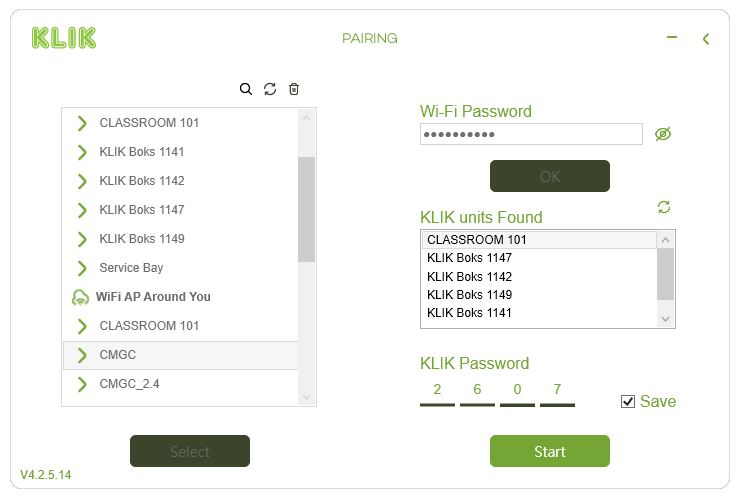
See all of the available KLIK devices and Wi-Fi networks in one window. Select, enter the passcode and start collaborating in seconds.

Automatically add devices and rooms to your favorites list for instant access next time.

Press Play to start sharing your screen instantly. KLIK's media player format is simple and easy to use.

For Active Classrooms, Partitioned Meeting Rooms, or all-hands meetings, KLIK allows broadcast to one, two, or any number of KLIK devices at the same time.

Easily send content to any screen, and combine with content from other users in a split-screen view. KLIK includes a virtual video matrix at no extra cost.

Take control of collaboration sessions with a live preview of user content and the ability to manage who can share their screen, and when. Works right from the KLIK app or any touch-enabled display.
Screen Mirroring on Windows with Miracast.
Miracast supported on KLIKStik, KLIKBoks PLUS & PRO. Not supported on KLIKBoks HUB.

Press the Windows key + K

Select the KLIK from the side panel
1
2
Step
Step
Windows 8.1+ supports wireless screen sharing to KLIK using Miracast. Simply start the CONNECT function by pressing the Windows key and the K. The CONNECT panel opens, allowing you to select the desired KLIK from the list. Once connected, you can change the projection mode for extended desktop or mirrored operation. It's that simple.
Miracast supported on KLIKStik, KLIKBoks PLUS & PRO. Not supported on KLIKBoks HUB.