KLIK Control Center
Remote Setup and Help Center for all KLIK Models
-
Browser-based Setup for all KLIK models
-
Help center & Download links
-
Remote viewing with KLIKStream
-
Use any device, even a smartphone
The KLIK Control Center (KCC) plays two important roles for users and administrators of the KLIK Boks and Stik models. First, it’s the user’s home page for access to KLIK software and support, as well as the KLIKStream feature. It also serves as the setup and configuration portal for administrators to make changes to the KLIK's configuration.
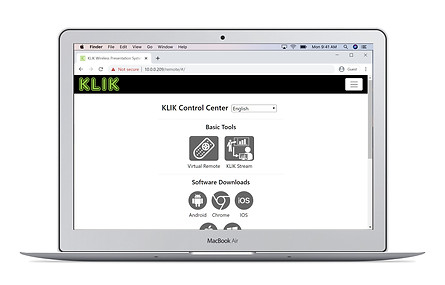

APPS
Direct download links to KLIKConnect apps for Windows, Mac, iOS, Android and Chrome OS, make it easy to get the software.

KLIKStream
View the presentation in your browser with KLIKStream. Just click on the button in the KLIK Control Center

SUPPORT
Let the help desk come to you. No need to search the Internet for documentation or help videos, they're all right here.

CONFIGURATION
Manage KLIK through access to the On-Screen Display (OSD), right from the Configuration page in the Control Center.

MEDIA PLAYER
Select and control the playback of Video, Audio and Images with the virtual media remote that runs right in your browser.

SETUP
Connect KLIK to the wireless network, change device name, select different options, all remotely from the Control Center.
Learn more about the KLIK Control Center