We compare a key feature of the ScreenBeam® 1100 Plus to KLIK Boks HUB, and find big differences.
- KLIK Team
- Jul 10, 2020
- 4 min read
Updated: Mar 9, 2022

"I see that ScreenBeam® have just rolled out a new product that also has an HDMI input, and supports up to four simultaneous users on a split-screen display. I thought you said only the KLIK Boks HUB could do that?"
In the world of wireless screen sharing and collaboration, as in life, things aren't always as they appear at first blush. Join us in part one of this series of comparisons between the ScreenBeam 1100 Plus and our very own KLIK Boks HUB.

Since we first shipped the KLIK Boks HUB earlier this year, we’ve seen the product go into an extremely wide variety of applications, from the expected meeting rooms and classrooms, to the not-as-expected Houses of Worship and performing arts centers. While the HUB packs a large number of unique features, one of the most impressive is the HDMI input that accepts external video sources.

With the recent introduction of the ScreenBeam 1100 Plus, we’ve received inquiries from some of our customers about its HDMI input, and how this feature compares to the HUB’s input.

First off, the ScreenBeam 1100 Plus’s HDMI input is not processed, so it can’t be combined with a split-screen view of other sources of content. When you have an HDMI source connected, that’s all that’s displayed on the screen. Not only that, but there is no way to switch the HDMI input on or off, other than to physically disconnect it from the device. Plus, there are some pretty restrictive rules on how that HDMI input can be used. More on that later.
By contrast, the HUB’s HDMI input is processed, so it can be selectively turned on and off, become part of a split-screen display alongside other content tiles, or maximized to fill the screen, at any time. Plus, the HDMI input’s audio is always active, even when the video is not displayed. That allows for audio capture when recording and live-streaming. And, the HDMI input can be turned on and off as needed, right from the HUB’s industry-leading on-screen control panel, the “Daisy”.
With the HUB, we envisioned an HDMI input not only for wired source devices like media players, PCs and document cameras, we also wanted to accommodate live video for lecture capture and distance learning. So, we did three things that are critical for these applications; 1) we made the input switchable, 2) we made the input part of the processed content mix, and 3) we ensured that the audio portion of the HDMI input would always pass, even when the video was not on-screen.

In the case of the ScreenBeam 1100 Plus, it appears by its functionality, that it was intended only to offer an alternative input to the display’s own HDMI inputs. Since the HDMI source cannot be combined and displayed alongside other content, when the HDMI input is on, pretty much nothing else can be displayed.
In fact, when the ScreenBeam device is in what the company calls “Single Mode” or
“Multiview Mode” (split-screen), and the HDMI input is active, no other content can be displayed! Only when the device is in “Quick Switch Mode” can a new wireless connection override the HDMI input. Still, no split-screen capability with the HDMI input. The company outlines 8 different connection sequences that users need to keep in mind, depending on the source, otherwise they may get unexpected results. That seems like a lot for users to remember.
With the HUB, it doesn’t matter if you’re connecting from a Mac, a Windows machine and an HDMI source, they can all be activated and displayed in any sequence. Plus, they can all be mixed into a split-screen view of up to 4 content panes at a time. And, they can be activated automatically as users connect, or by an administrator who can control the display from their PC, or right from a touch-enabled screen, complete with on-screen content thumbnails! Oh, and that touchscreen can control both Windows and Mac PCs while their content is displayed; ScreenBeam HID only works with Windows.
Let’s review. The HDMI input on ScreenBeam’s 1100 Plus can’t be displayed alongside other content in a split-screen arrangement. In fact, only Windows content can be displayed in split-screen. Plus, when an HDMI source is connected it holds the screen, preventing any other wireless content from being displayed, unless the unit is in “Quick Switch Mode”.
In the case of the KLIK Boks HUB, the HDMI input can be turned on and off as needed, can be included in the split screen display automatically, and of course always passes audio for Live Streaming and Recording (neither of which are possible with the ScreenBeam 1100 Plus). Did we mention that the Screen Beam 1100 Plus sells for $999 while the more powerful, easier to use HUB comes in at only $649?
Find out more about the incredible KLIK Boks HUB at https://www.klikboks.com/klik-boks-hub
About KLIK Communications
KLIK Communications is an engineering-driven startup with a mission to create technologies that enhance the way people collaborate in offices, classrooms, meeting spaces and anywhere else ideas are exchanged. Founded in the Seattle area in 2015, the company builds the KLIK Boks™ line of wireless presentation systems, sold by a network of dealers, integrators and distribution partners in the US, Canada, and over 20 countries worldwide. Visit www.klikboks.com.
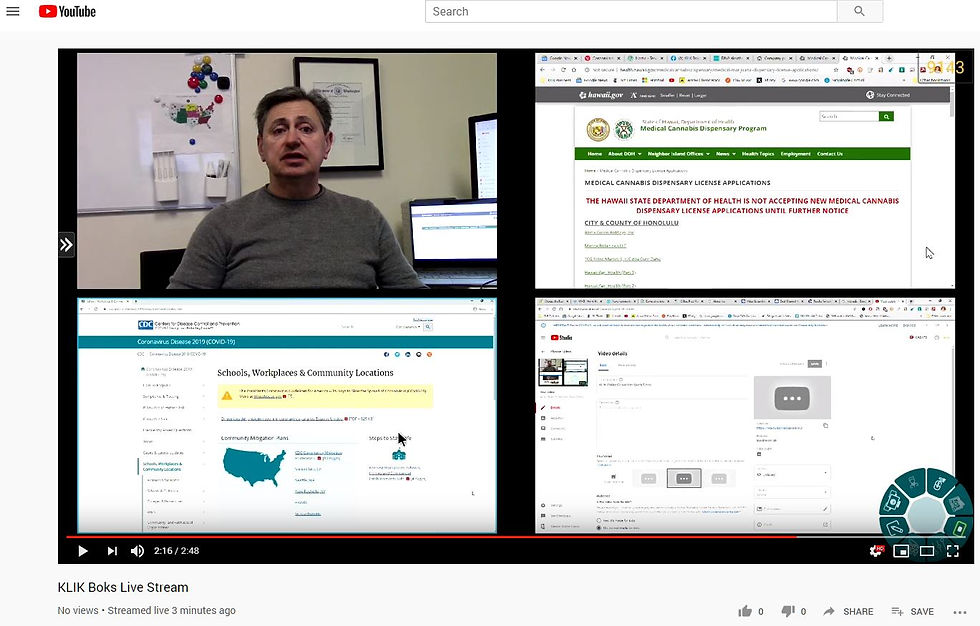





The natural textures and tones in the designs on https://www.secretgardens.com.au are just so calming.